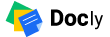Project setup
Download the project and extract in your system.
- Install package dependencies: flutter pub get
- Use one of these commands to build the project:
- flutter build apk
- flutter build ios
- flutter build appbundle
- If any issue (run the this command to troubleshoot)flutter doctor
Firebase Setup
- Go to Firebase console and create new project (with or without analytics).
- Go to project settings.
For Android
- Add new android app ( With your package name)
- Add Firebase SDK.
- Wait for “Run your app to verify installation” or click on “skip this step”.
For iOS
- Add new iOS app ( With your iOS Bundle ID )
- Download .config file (Google Services – info.plist) and place it in ./ios/Runner’ directory.
- Add Firebase SDK and follow initialization code.
- Wait for “Run your app to verify installation” or click on “skip this step”.
3. Go to Authentications and set up sign in method with enable Email/Password method.