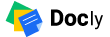Flutter SDK Not Available
Download the SDK and point the SDK folder path in your future projects. There are different sources you can try
- You can clone it from the Github Repository
- Download SDK zip file + extract it after downloading
- You can also Download any version(including older) from here (For Mac, Windows, Linux)
Use the SDK path in your future projects

Important:
Restart Android Studio if the errors are still persists.