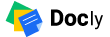IPHONEOS_DEPLOYMENT_TARGET Out Of Range
Important:
Flutter does not support iOS versions lower then to 8.0.
Change deployment target version.
- You want to change the target version then In the project Editor. select your app target and go to the General tab.
- Under the Deployment Info change the target version whatever you versions want to your support.
- after changing the target version removing the pod folder and podlock.file and reinstall the pod and clean your project and then run your project.